 2802
2802
Background
Longitudinal System Analysis (LSA) was formerly known as the AHAR, this report contains data that serves to show how people experiencing homelessness use their system of care. This report aims to see the successes and downfalls of the entire systems as a whole, not by project. This report is submitted by HMIS to HUD on an annual basis via the HDX 2.0
The LSA is a report submitted by each CoC on an annual basis, and includes demographic, performance, and household composition information, as well as patters of system use. The LSA from each CoC is consolidated to create the AHAR that is submitted to Congress.
LSA Toolkit
Two new LSA Data Cleanup Dashboards were created to assist with LSA preparation. It's recommended to run these dashboards on a regular basis to review your agency data quality.
1. LSA Data Cleanup: Head of Household Data
- This dashboard contains looks related to the common issues surrounding the Head of Household (HoH) data including program enrollments without a HoH.
2. LSA Data Clean Up: Overlapping Enrollments
- This dashboard contains multiple looks to review overlapping enrollments. Please note that your agency would only see overlapping enrollments at additional agencies you have access to. For a full list of overlapping enrollments for clients at your agency, please submit a ticket to the HMIS Help Desk.
3. LSA Data Cleanup: Length of Stay and Utilization Overview
- This dashboard contains multiple looks to show any low or high utilization or LOS errors, by project type. Errors would include the following examples (but not limited to):
- Permanent Housing and Rapid Re-Housing Length of Stay and Enrollments Without Move-in
- Clients Enrolled in a Night-by-Night Emergency Shelter Without a Bed Night Service
4. LSA Data Clean Up: Project Descriptor
- This dashboard contains multiple looks to help show project descriptor errors. Errors would include the following examples (but not limited to):
- Project location issues (zip code, geocode errors)
-
Clients Enrolled Outside of Program's Operating Period
Accessing the Dashboard
Navigate to Reports and then click the Data Analysis tab, the dashboards are located under the Built In Reports folder.

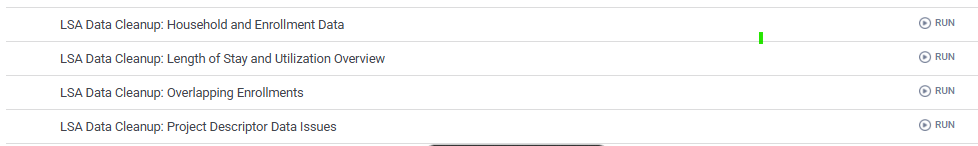
Typically only the Reporting Period Filter will need to be adjusted to the appropriate time frame to review your agency's data quality errors.
- Keep in mind that when editing the date filter in Looker you need to add one day to the end of your reporting period. For example, if your reporting period is 10/01/2020 to 09/30/2021, you should enter 10/01/2021 as your end date in Looker. This is because Looker calculates the end of the reporting period using "until before logic". In our example, we're telling the Looker to pull data on clients active "until before" 10/01/21, which comes out to be 09/30/2021.

The LSA Data Cleanup: Overlapping Enrollments dashboard has a handful of filters so that you could adjust the report to only pull project level data if you want to review a specific project vs your whole agency data.

Reviewing the Reports
After running the reports, you can download the results to work with the data quality errors. Click the three dots on the right corner of each report you would like to review.

LSA Data Cleanup: Head of Household Data Dashboard will have a list of reports that identifies any errors with relationships to HoH.
Common Errors:
- Program Enrollment HH with no HoH
- This could have happened when a HoH exited from the program and a new HoH was not assigned. Your agency can fix this by assigning a new HoH. Review Editing a Client's Relations Status
- This could have happened when a HoH exited from the program and a new HoH was not assigned. Your agency can fix this by assigning a new HoH. Review Editing a Client's Relations Status
- Head of Household Less Than 16 Yrs at Project Start and Head of Household < 16 Years Old At Project Start and Only Household Member
- This could have happened with a child was enrolled into a project separately so this results in an Individual enrollment instead of with their household which would be a Group enrollment. To fix this error, review the Enrolling Additional Household Members or submit a ticket to the HMIS Help Desk to Merge Individual Enrollments into Group
LSA Data Cleanup: Overlapping Enrollment Dashboard will have two reports that identify any overlapping enrollments with the following project types: Emergency Shelter (ES), Transitional Housing (TH), Rapid Re-Housing (RRH), Permanent Supportive Housing (PSH) and Other Permanent Housing (OPH).
- Overlapping Enrollments
- Identifies if a client was enrolled in two ES/SH/TH projects simultaneously which could indicate either a potential programing error or that the client was not exited properly in HMIS
- Identifies if a client was enrolled in two ES/SH/TH projects simultaneously which could indicate either a potential programing error or that the client was not exited properly in HMIS
- Night-by-Night Bed Night Attendance
- Identifies if a client has multiple Night-by-Night Emergency Shelter bed nights on the same night
- Identifies if a client has multiple Night-by-Night Emergency Shelter bed nights on the same night
- To fix these errors, you would review the overlapping program start and program exit dates and make corrections as needed. If the project enrollment and exit dates are accurate, the Agency Admin will need to submit a ticket to explain why the enrollments are overlapping.
Rerun the Reports
After your agency has completed the corrections, rerun the dashboard to review the updated data.



